Implementing Microsoft Azure Infrastructure Solutions
Exam 70-533
Module 1: Introduction to Azure
This module introduces cloud solutions in general and then focuses on the services that Azure offers. The module goes on to describe the portals that you can use to manage Azure subscriptions and services before introducing the Azure PowerShell modules and Azure Command Line Interface (CLI) as scripting technologies for managing Azure. Finally, the module provides explanations and guidance for the use of Azure Resource Manager.
✓ Cloud technology overview
✓ Overview of Azure
✓ Managing Azure with the Azure portal
✓ Managing Azure with Windows PowerShell
✓ Overview of Azure Resource Manager
✓ Azure management services
Lab: Managing Microsoft Azure
This module introduces cloud solutions in general and then focuses on the services that Azure offers. The module goes on to describe the portals that you can use to manage Azure subscriptions and services before introducing the Azure PowerShell modules and Azure Command Line Interface (CLI) as scripting technologies for managing Azure. Finally, the module provides explanations and guidance for the use of Azure Resource Manager.
✓ Use the Azure portals.
✓ Use Azure Resource Manager features via the Azure portal.
✓ Use Azure PowerShell.
After completing this module, students will be able to:
✓ Identify suitable apps for the cloud.
✓ Identify services and capabilities that Microsoft Azure provides.
✓ Use Azure portals to manage Azure services and subscriptions.
✓ Use Windows PowerShell to manage Azure services and subscriptions.
✓ Use Azure Resource Manager to manage Azure resources.
✓ Use Azure Resource Manager to manage Azure resources.
Module 2: Implementing and managing Azure networking
This module explains how virtual networking provides the glue that brings together VMs, web apps, and storage to enable you to publish a service onto the Internet.
✓ Overview of Azure networking
✓ Implementing and managing Azure virtual networks
✓ Configuring Azure virtual networks
✓ Configuring Azure virtual network connectivity
✓ Overview of Azure classic networking
Lab: Using a deployment template to implement Azure virtual networks
✓ Creating an Azure virtual network by using a deployment template
✓ Creating a virtual network by using PowerShell
✓ Configure virtual networks
Lab: Configuring connectivity between classic and Azure Resource Manager virtual networks
✓ Using a PowerShell script to connect a classic VNet and an Azure Resource Manager VNet
✓ Configuring a point-to-site VPN
Validating virtual network connectivity
✓ Plan virtual networks in Azure.
✓ Explain how to implement and manage virtual networks.
✓ Use a deployment template and Azure PowerShell to implement Azure virtual networks.
✓ Explain how to configure an Azure virtual network.
✓ Describe Azure classic networking.
Module 3: Implementing virtual machines
This module introduces the fundamentals of Azure Virtual Machines, and discusses the different ways in which you can deploy and manage them.
✓ Overview of Azure Resource Manager virtual machines
✓ Planning for Azure virtual machines
✓ Deploying Azure Resource Manager virtual machines
✓ Authoring Azure Resource Manager templates
✓ Overview of classic virtual machines
Lab: Creating Azure Resource Manager virtual machines in Azure
✓ Creating virtual machines by using the Azure portal and Azure PowerShell
✓ Validating virtual machine creation
Lab: Deploying Azure Resource Manager virtual machines by using Azure Resource Manager templates
✓ Using Visual Studio and an Azure Resource Manager template to deploy virtual machines
✓ Using Azure PowerShell and an Azure Resource Manager template to deploy virtual machines
✓ Describe main characteristics of Azure Resource Manager virtual machines.
✓ Plan for Azure Virtual Machines.
✓ Deploy Azure Resource Manager virtual machines.
✓ Author Azure Resource Manager templates.
✓ Explain IaaS v1 virtual machines.
Module 4: Managing virtual machines
This module explains how to manage virtual machines including configuring virtual machines, configuring virtual machine disks, and managing and monitor virtual machines.
✓ Configuring virtual machines
✓ Configuring virtual machine disks
✓ Managing and monitoring Azure virtual machines
✓ Managing classic virtual machines
Lab: Managing Azure virtual machines
✓ Configuring availability
✓ Implementing desired state configuration (DSC)
✓ Implementing storage space–based volumes
After completing this module, students will be able to:
Configure virtual machines.
✓ Configure virtual machine disks.
✓ Manage and monitor virtual machines
Module 5: Implementing Azure App services
This module explains the different types of apps that you can create by using the Microsoft Azure App Service, and how you can select an App Service plan and deployment method for apps in Microsoft Azure. Students will learn how to use Microsoft Visual Studio, File Transfer Protocol (FTP) clients, and Azure PowerShell to deploy web and mobile apps to Azure. Additionally, they will learn how to configure web apps and use the Azure WebJobs feature to schedule tasks, monitor the performance of web apps, and create and configure mobile apps. Lastly, they will learn how to use Azure Traffic Manager to distribute requests between two or more app services.
✓ Introduction to App Service
✓ Planning app deployment in App Service
✓ Implementing and maintaining web apps
✓ Configuring web apps
✓ Monitoring web apps and WebJobs
✓ Implementing mobile apps
✓ Traffic Manager
Lab: Implementing websites
✓ Creating web apps
✓ Deploying a web app
✓ Managing web apps
✓ Implementing Traffic Manage
Module 6: Planning and implementing storage, backup, and recovery services
This module explains how to plan and implement storage, backup, and recovery services. Students will learn how to choose appropriate Microsoft Azure Storage options to address business needs. This module also explains how to implement and manage Azure Storage, and students will learn how to improve web-application performance by implementing Azure Content Delivery Networks (CDNs). Lastly, they will learn how to protect on-premises systems and Azure VMs by using Azure Backup, and they will be able to describe Azure Site Recovery capabilities.
✓ Planning storage
✓ Implementing and managing storage
✓ Implementing Azure Content Delivery Networks
✓ Implementing Azure Backup
✓ Planning for and implementing Azure Site Recovery
✓ Implementing Traffic Manage
Lab: Planning and implementing Azure storage
✓ Creating and configuring Azure storage
✓ Using Azure file storage
Protecting data with Microsoft Azure Backup After completing this module, students will be able to:
✓ Choose appropriate Microsoft Azure Storage options to address business needs.
✓ Implement and manage Azure Storage.
✓ Improve web application performance by implementing Azure content delivery networks.
✓ Protect on-premises systems and Azure virtual machines (VMs) by using Azure Backup.
✓ Describe Azure Site Recovery capabilities.
Module 7: Planning and implementing Azure SQL Database
This module explains how to plan and implement Azure SQL Database, and identify relational database services in Microsoft Azure. This module explains how to provision, configure, and manage the Azure SQL Database data-management service. Students will learn how to configure security for Azure SQL Database and monitor Azure SQL Database, as well as manage data recovery and availability for Azure SQL Database.
✓ Planning and deploying Azure SQL Database
✓ Implementing and managing Azure SQL Database
✓ Managing Azure SQL Database security
✓ Monitoring Azure SQL Database
✓ Managing Azure SQL Database business continuity
Lab: Planning and implementing Azure SQL Database
Creating, securing, and monitoring an Azure SQL Database
✓ Migrating a Microsoft SQL Server database to Azure SQL Database
✓ Restoring a database
✓ Identify relational database services in Microsoft Azure.
✓ Provision, configure, and manage Azure SQL Database.
✓ Configure security for Azure SQL Database.
✓ Monitor Azure SQL Database.
✓ Manage data recovery and availability for Azure SQL Database.
Module 8: Implementing PaaS cloud services
This module explains how to plan and deploy Azure Cloud Services. This module also explains how to manage and maintain Azure Cloud Services.
✓ Planning and deploying PaaS cloud services
✓ Managing and maintaining cloud services
Lab: Implementing PaaS cloud services
Deploying a PaaS cloud service
✓ Configuring deployment slots and Remote Desktop Protocol (RDP)
✓ Monitoring cloud services
After completing this module, students will be able to:
✓ Plan and deploy Azure Cloud Services.
✓ Explain how to manage and maintain Azure Cloud Services.
Module 9: Implementing Azure Active Directory
This module explains how to implement Azure AD. Students will learn how to create and manage Azure AD tenants. This module also explains how to configure single sign-on (SSO) for cloud applications and resources, and implement Azure Role-Based Access Control (RBAC) for cloud resources. Lastly, this module explains the functionality of Azure AD Premium, and how to implement Azure Multi-Factor Authentication.
Creating and managing Azure AD tenants
✓ Configuring application and resource access with Azure AD
✓ Overview of Azure AD Premium
Lab: Implementing Azure AD
Administering Active AD
✓ Configuring SSO
✓ Configuring Multi-Factor Authentication
✓ Configuring SSO from a Windows 10–based computer that is joined to Azure AD After completing this module, students will be able to:
✓ Create and manage Azure AD tenants.
✓ Configure single sign-on (SSO) for cloud applications and resources, and implement Azure Role-Based Access Control (RBAC) for cloud resources.
✓ Explain the functionality of Azure AD Premium and implement Azure Multi-Factor Authentication.
Module 10: Managing Active Directory in a hybrid environment
This module explains how to manage Active Directory in a hybrid environment. Students will learn how to extend an on-premises Active Directory domain to Azure Infrastructure as a Service (IaaS) environments and synchronize user, group, and computer accounts between on-premises AD DS and Azure AD. This module also explains how to set up SSO by using federation between on-premises Active Directory and Azure AD.
✓ Extending an on-premises Active Directory domain to Azure IaaS
✓ Implementing directory synchronization by using Azure AD Connect
✓ Implementing federation
Lab: Implementing and managing Azure AD synchronization
Configuring directory synchronization
✓ Synchronizing directories
After completing this module, students will be able to:
✓ Extend an on-premises Active Directory domain to Azure IaaS environments.
✓ Synchronize user, group, and computer accounts between on-premises AD DS and Azure AD.
✓ Set up SSO by using federation between on-premises Active Directory and Azure AD.
Module 11: Implementing Azure-based management and automation
This module explains how to implement Azure-based management and automation. Students will learn how to implement Microsoft Operations Management Suite (OMS) solutions and the core components of Microsoft Azure Automation. This module also describes how to implement different types of Azure Automation runbooks and manage Azure Automation by publishing runbooks and scheduling their execution.
✓ Implementing Microsoft Operations Management Suite (OMS)
✓ Implementing Azure Automation
✓ Implementing Automation runbooks
✓ Managing Azure Automation
Lab: Implementing Automation
Configuring Automation accounts
✓ Creating runbooks
After completing this module, students will be able to:
✓ Implement OMS solutions.
✓ Implement the core components of Azure Automation
✓ Implement different types of Azure Automation runbooks.
✓ Manage Azure Automation by publishing runbooks and scheduling their execution.