Ab Initio is works with the client-server model. It is a fourth generation data analysis, data manipulation, batch processing graphical user interface (GUI)-based parallel processing product which is commonly used to extract, transform, and load (ETL) data.
About AB Initio
Objectives
AB Initio software was designed to support a complete range of business applications, from simple to the most complex. The client is called “Graphical Development Environment” (you can call it GDE).It resides in user desktop. The server or back end process is called Co-Operating System”. The Co-Operating System can reside in a mainframe or UNIX remote machine.
Prerequisites
Must have knowledge on SQL and PL/SQL and Basic Knowledge on UNIX Shell Scripting.
Course Content
Introduction to Ab initio software
Ab initio Architecture
- Understanding GDE
- Understanding Co-op System
- Understanding EME/Application hub
- Understanding Host connection settings
Configure host settings
Understanding Abinitio Jobs/ Graphs
- Basics of Graphs
- Building and executing graphs
- Understanding Sandboxes/Projects
Understanding components of a graph
- Record formats, DML, Transform functions, Key specifiers
- Dataset components/ Table components/Program components
- Layout
- Parameters
- Validating the graphs and understanding the error messages
- Component Overview-Editors
- Record Format Editors
- Expression Editors
- Transform Editors
- Key Spefifier Editors
- Package Editiors
- Variable Editors
Component Overview-Dataset components
- Input file
- Output File
- Intermediate file
- Lookup files and Lookup Functions
- Filter by expression
- Dedup sorted
- Reformat
- Aggregate
- Scan
- Rollup
- Join
- Match sorted
- Normalize
- Denormalize Sorted
Understanding partitioning Concepts and multi files
- Understanding Multi files
- Understanding Parallelism
- Data Parallelism
- Component Parallelism
- Pipeline parallelism
Component Overview-Partition components
- Broadcast
- Partition by key
- Partition by expression
- Partition by round robin
- Partition by range
- Partition by load balance
Component Overview-Departition components
- Gather
- Concatenate
- Interleave
- Merge
Component Overview-Database Components, DBC file configuration
- Understanding database configuration
- Input table
- Output table
- Run SQL
- Truncate Table
- Update Table
- Join with DB
Component Overview- Miscellaneous Components
- Redefine format
- Gather Logs
- Replicate
- Run Program
- Trash
Component Overview- Validate Components
- Check Order
- Compare Records
- Validate Records
- Generate Record
- Create Data
- Compute Checksum
Understanding Performance Tuning
- Component Folding
Additional Graph concepts
- Tagging
- Branching
- Checkin-Checkout
- Locking
- Common projects
- Dependancy analysys/Impact analysys
- Generic Graphs/Reusable Graphs
- Conditional components
- Concept of Phases and check point
Understanding Plans/Conduct IT Understanding Continuous Flows
Understanding various command line options/ configuration Variables
- m commands
- air commands
- configuration variables
- Environment variables
Call Now- +91-921-276-0556