BIRT training program that is designed to provide BIRT report developers and business analysts with the knowledge and skills required to build complete BIRT reporting systems.
This three-day training course focuses on the tasks that are common to most report developers. We start with an introduction of the basic development environment and then move into a variety of report building techniques that are common to real-world development requirements.
About BIRT
Prerequisites
No experience necessary, however some report building experience, SQL and javascript is beneficial.
Course Content
Getting Started With BIRT
This section is the foundation of the course and is designed for users who are just getting started in BIRT report development or want to enhance existing knowledge. This section is designed to leave a student comfortable working within the BIRT environment and with a solid understanding of the core components needed to create basic BIRT reports. Key terminology and functionality of BIRT that is built on in the following modules is introduced. The following topics are covered in this section:
- Introduction: The BIRT designer interface
- BIRT Report Development Process
- Data Preparation for BIRT
- Layout of BIRT reports
- Formatting BIRT reports
BIRT Expressions
Expressions are used in many areas of BIRT report development; from creating Data Sources to building Charts and incorporating Parameters. This section teaches students how expression functions can help solve roadblocks that may arise in report development. The following topics are covered in this section:
- Expressions
BIRT Events
As we move into day two, students get a better understanding of how BIRT reports are executed and become comfortable working within the architecture of report execution.
Beginning by walking through the lifecycle of a BIRT report, followed by an overview of the core API’s used by BIRT, students will gain an understanding of how report content can be manipulated and the lifecycle adjusted using Event Handlers. There will also be a discussion on the pros and cons of Java and JavaScript Event Handlers. The following topics are covered in this section:
- Lifecycle
- API’s
- Java Event Handlers
- JavaScript Event Handlers
Best Practice BIRT Development
Throughout the course different Best Practices will be discussed and highlighted, but in this section the course will focus on improving productivity and repeat-ability by providing an understanding of how to define a foundation to streamline report development. Students will leave with a working knowledge of how report libraries and templates can be utilized. There will be a discussion of the importance of version control and the potential for custom functions. The following topics are covered in this section:
- Templates
- Common Libraries
- Custom Functions
BIRT Features
BIRT Features provides report developers a host of tools that can be used to meet unique reporting requirements.
This section introduces key features that are used to add power and flexibility to BIRT reports. Topics include creating nested tables with filters, joining Data Sets (running multiple queries to one or more data sources), and providing navigation within or between reports using hyperlinks, and configuring reports for different languages or locales. This section will conclude by teaching students how pivot tables can be created using Data Cubes with Cross tabs. The following topics are covered in this section:
- Nested Reports
- Joint Data Set
- Hyperlinks
- Localization
- Data Cubes and Cross Tabs
BIRT Charts
BIRT provides a powerful charting package that can be used in reports to visually represent data. This section explores the Chart Editor, a comprehensive chart building tool.
Students will learn the different ways data can be represented in a chart, how to pull the right data in and how formatting can add a customized look to any chart that is created. Chart interactivity, which enables linking a chart to supporting data found in the report or clicking through to another report, will be covered. The following topics are covered in this section:
- Chart Types
- Chart Data
- Chart Formatting
- Interactivity
Call Now- +91-921-276-0556