Module 1: Overview of System Center 2012 R2 Configuration Manager
This module explains the System Center 2012 R2 Configuration Manager infrastructure and the typical deployment scenarios.
Lessons
- Introduction to System Center 2012 R2 Configuration Manager
- Overview of the Configuration Manager Site System Roles
- Overview of the Configuration Manager Optional Site System Roles
- Overview of Configuration Manager Deployment Scenarios
- Overview of the Configuration Manager Client
After completing this module, students will be able to:
- Describe the System Center 2012 R2 Configuration Manager architecture.
- Describe the Configuration Manager server infrastructure.
- Describe typical Configuration Manager deployment scenarios.
- Describe the Configuration Manager client.
Module 2: Planning and Deploying a Stand-Alone Primary Site
This module explains how to plan and deploy a stand-alone primary site.Lessons
- Planning a Configuration Manager Stand-Alone Primary Site Deployment
- Preparing to Deploy a Configuration Manager Primary Site
- Installing a Configuration Manager Site Server
- Performing Post-Setup Configuration Tasks
- Tools for Monitoring and Troubleshooting a Configuration Manager Site
Lab : Installing a Configuration Manager Primary SiteLab : Performing Post-Setup Configuration Tasks
After completing this module, students will be able to:
- Describe the planning tasks for a System Center 2012 Configuration Manager primary site deployment.
- Identify the preparation steps for deploying Configuration Manager 2012.
- Install a Configuration Manager 2012 primary site.
- Perform post-setup configuration tasks.
- Describe the tools that you can use to monitor and troubleshoot a Configuration Manager 2012 installation.
Module 3: Planning and Configuring Role-Based Administration
This module explains how to plan and configure Configuration Manager administrative users and access.
Lessons
- Overview of Role-Based Administration
- Identifying IT Roles in Your Organization
- Configuring Role-Based Administration
Lab : Planning and Configuring Role-Based Administration
After completing this module, students will be able to:
- Describe role-based administration concepts.
- Describe the process for identifying the roles in a typical IT department and its corresponding responsibilities and activities.
- Configure role-based administration.
Module 4: Planning and Deploying a Multiple-Site Hierarchy
This module explains how to plan and deploy a multiple site hierarchy including a central administration site, primary sites, and a secondary site.Lessons
- Planning a Configuration Manager 2012 Multiple-Site Hierarchy
- Deploying a Configuration Manager 2012 Site
- Deploying the Central Administration Site
- Deploying Primary Sites in a Hierarchy
- Deploying Secondary Sites
Lab : Installing a Site HierarchyLab : Verifying a Site HierarchyLab : Installing a Secondary Site
After completing this module, students will be able to:
- Describe the architecture and characteristics of a System Center 2012 Configuration Manager multiple-site hierarchy.
- Describe the role of the central administration site in a hierarchy.
- Prepare for and perform the installation of the central administration site.
- Prepare for and perform the installation of primary sites in an existing hierarchy.
- Identify the need to install secondary sites and perform the installation of a secondary site.
Module 5: Replicating Data and Managing Content in Configuration Manager 2012
This module explains how to plan, configure, and monitor data types, intersite communication, replication, and content.
Lessons
- Introduction to Data Types and Replication
- Managing Data Replication
- Planning Content Management
Lab : Configuring, Monitoring, and Troubleshooting Data ReplicationLab : Planning and Configuring Content Management
After completing this module, students will be able to:
Describe site and global data types and how data is replicated throughout the hierarchy.
Manage data replication.
Plan for content management.
Module 6: Planning Resource Discovery and Client Deployment
This module explains how to plan and use various methods to discover resources and deploy the Configuration Manager client.
Lessons
- Identifying Resources by Using Configuration Manager Discovery Methods
- Client Deployment in Configuration Manager
- Deploying Windows-Based Configuration Manager Clients
- Managing Configuration Manager Clients
- Monitoring Client Status in Configuration Manager
Lab : Implementing Configuration Manager Client Deployment
After completing this module, students will be able to:
- Describe processes and methods for resource discovery.
- Describe the client-installation process and client-deployment methods.
- Plan and complete a typical client deployment.
- Manage Configuration Manager clients after installation.
- Describe the new Client Health feature in Configuration Manager.
Module 7: Configuring Internet and Cloud-Based Client Management
This module explains how to plan and configure Internet and cloud-based client management.
Lessons
- Managing Remote Clients by Using System Center 2012 R2 Configuration Manager
- Managing Internet-Based Configuration Manager Clients
- Configuring Cloud Services in System Center 2012 R2 Configuration Manager
Lab : Configuring PKI for Configuration ManagerLab : Configuring Windows Intune Integration with System Center 2012 R2 Configuration Manager
After completing this module, students will be able to:
- Manage remote clients by using System Center 2012 R2 Configuration Manager.
- Manage Internet-based Configuration Manager clients.
- Configure cloud services in System Center 2012 R2 Configuration Manager.
Module 8: Maintaining and Monitoring System Center 2012 Configuration Manager
This module explains how to perform maintenance tasks and monitor the Configuration Manager site systems.
Lessons
- Overview of Configuration Manager 2012 Site Maintenance
- Performing Backup and Recovery of a Configuration Manager Site
- Monitoring Configuration Manager 2012 Site Systems
Lab : Maintaining System Center 2012 Configuration Manager
After completing this module, students will be able to:
- Describe Configuration Manager site-maintenance tasks.
- Back up and recover a Configuration Manager site.
- Monitor Configuration Manager site systems.
Module 9: Migrating to System Center 2012 R2 Configuration Manager
This module explains how to perform migration tasks from Configuration Manager 2007 and upgrade Configuration Manager 2012 to Configuration Manager 2012 SP1 and then to System Center 2012 R2 Configuration Manager.
Lessons
- Overview of the Migration Process
- Preparing Configuration Manager 2007 Sites for Migration
- Configuring Migration Settings
- Migrating Objects
- Upgrading Configuration Manager 2012 to Configuration Manager 2012 with SP1 and then to System Center 2012 R2 Configuration Manager
Lab : Migrating from System Center Configuration Manager 2007 to System Center 2012 Configuration Manager
After completing this module, students will be able to:
- Describe the migration process from Configuration Manager 2007 to Configuration Manager 2012.
- Prepare Configuration Manager 2007 sites for migration.
- Configure migration settings.
- Migrate objects.
- Upgrade a Configuration Manager site to System Center 2012 R2 Configuration Manager.