Administering System Software Using IPS
Explain the various platforms Oracle Solaris supports
Explain the role of IPS in administering system software
Use IPS to Update the Oracle Solaris 11 operating system
Upgrade Oracle Solaris 11 to Oracle Solaris 11.1 using IPS
Configure a local IPS package repository
Configure network client access to the local IPS server
Administer software packages using CLI and Package Manager
Administer boot environments
Administering Services Using SMF
Explain the role of SMF in administering services
Configure SMF services
Administer SMF services
Control SMF services
Troubleshoot SMF services
Administering ZFS
Explain the role of ZFS in data management
Administer ZFS storage pools
Administer ZFS file systems
Manage data redundancy with mirrored storage pools
Administer ZFS snapshots and clones
Secure ZFS file systems
Troubleshoot ZFS failures
Configuring the Network
Explain the fundamentals of networking in Oracle Solaris 11
Configure a network interface
Implement network virtualization
Configure network high availability
Implement resource management
Secure the network
Administering User Accounts
Configure user accounts
Manage user initialization files
Configure user disk quotas using the ZFS quota property
Administer Role-Based Access Control (RBAC)
Configuring Oracle Solaris Zones
Explain the fundamentals of Oracle Solaris Zones
Configure an Oracle Solaris Zone
Determine an Oracle Solaris Zone configuration
Administer an Oracle Solaris Zone
Manage system resources in a zone
Manage the scheduling class of zones
Secure Oracle Solaris Zones
Installing the Oracle Solaris 11 Operating System
Identify the key requirements and guidelines for installing Oracle Solaris 11
Install Oracle Solaris 11 using the Live Media and Text Installer
Install the Oracle Solaris 11 operating system on multiple hosts using the Automated Installer
Verify the operating system installation
Monitoring System Resources
Describe the role of the various observability tools in monitoring system resources
Explain the importance of mdb and DTrace in debugging system issues