The Introducing Cisco Cloud Administration (CLDADM) exam (210-455) is a 90-minute, 55–65 question assessment that is associated with the CCNA Cloud Certification. This exam tests a candidate’s knowledge of the basics of Cisco Cloud administration including Cloud provisioning, management, monitoring, reporting, charge-back models, and remediation.
The following topics are general guidelines for the content likely to be included on the exam. However, other related topics may also appear on any specific delivery of the exam. In order to better reflect the contents of the exam and for clarity purposes, the guidelines below may change at any time without notice
About Introducing Cisco Cloud Administration (210-455)
Course Content
21% 1.0 Cloud Infrastructure Administration and Reporting
1.1 Configure users/groups and role-based access control in the portal, including basic
troubleshooting
1.1.a Describe default roles
1.1.b Configure new user with single role
1.1.c Describe multirole user profiles
1.1.d Configure a user profile
1.2 Perform virtual machine operations
1.2.a Configure live migrations of VMs from host to host
1.2.b Edit VM
1.2.c Configure VM snapshots
1.2.d Describe reverting a VM to a snapshot
1.3 Deploy virtual app containers
1.3.a Provide basic support and troubleshoot app container with firewall, networking,
and load balancer
10% 2.0 Chargeback and Billing Reports
2.1 Describe the chargeback model
2.1.a Describe chargeback features
2.1.b Describe budget policy
2.1.c Describe cost models
2.1.d Describe adding a cost model to a tenant
2.2 Generate various reports for virtual and physical accounts
2.2.a Execute billing reports
2.2.b Execute a system utilization reporting
2.2.c Execute a snapshot report
26% 3.0 Cloud Provisioning
3.1 Describe predefined Cisco UCS Director-based services within the Cisco Prime Service
Catalog
3.1.a Describe the configuration of service names and icons
3.1.b Describe order permissions
3.1.b (i) RBAC
3.1.c Describe template formats
3.1.c (i) Storage
3.1.c (ii) Compute
3.1.c (iii) Network
3.1.c (iv) Virtualization
3.2 Describe provisioning verification
3.2.a Describe how to place an order for a service from the Cisco Primer Service
Catalog as an end-user
3.2.b Verify that provisioning is done correctly
3.2.c Access VMs and applications that have been provisioned
3.3 Deploy preconfigured templates and make minor changes to the service catalog
offerings that do not affect workflows or services
3.3.a Describe the deployment of templates: storage, compute, network, and
virtualization
3.3.b Describe differences between the templates
3.3.c Describe the need to convert between templates
26% 4.0 Cloud Systems Management and Monitoring
4.1 Identify the components of Cisco Prime Service Catalog
4.1.a End-user store front
4.1.b Stack designer
4.1.c Heat orchestration
4.2 Describe the components of Cisco UCS Director
4.2.a Describe infrastructure management and monitoring
4.2.b Describe orchestration
4.2.c Describe the portal
4.2.d Describe the Bare Metal Agent
4.3 Describe Cisco UCS Performance Manager
4.3.a Describe capacity planning
4.3.b Describe bandwidth monitoring
4.3.c Describe how host groups facilitate dynamic monitoring
4.4 Describe the components of Cisco IAC
4.4.a Describe Cisco Process Orchestrator
4.4.b Describe Cisco Prime Service Catalog
4.4.c Describe Cisco Server Provisioner
4.5 Perform cloud monitoring using Cisco Prime Service Catalog, Cisco UCS Director, Cisco
Prime infrastructure
4.5.a Describe fault monitoring
4.5.b Describe performance monitoring
4.5.c Describe monitoring of provisioning outcomes
4.6 Create monitoring dashboards
4.6.a Configure custom dashboards
4.6.b Configure threshold settings
17% 5.0 Cloud Remediation
5.1 Configure serviceability options
5.1.a Configure syslog
5.1.b Configure NTP
5.1.c Configure DNS
5.1.d Configure DHCP
5.1.e Configure SMTP
5.2 Interpret Logs for root cause analysis
5.2.a Analyze fault logs
5.2.b Analyze admin logs
5.2.c Analyze application logs
5.3 Configure backups
5.3.a Configure database backup
5.3.b Configure database restore
Call Now- +91-921-276-0556