The IBM Cognos online training is an in-depth course on Data Warehousing and Cognos BI. The major topics of the Cognos reports and dashboard training include- Cognos Architecture, Components of Cognos, Analysis Studio, OLTP system, Query Studio, Advance report designing, Cognos Framework manager and Cognos Administration.
About IBM Cognos
Who should take this Training?
ETL Developers and BI Pros
Database Architects, SQL Developers and Mainframe Professionals
Business Object Professionals and Project Managers
Prerequisites
There are no such prerequisites to learn Cognos. Although having a basic idea of SQL can help.
Course Content
Overview IBM Cognos Business Intelligence and Cognos BI Architecture
Introduction to IBM Cognos Business Intelligence and analytics tool, understanding its Architecture, core concepts of data warehousing, ETL, various types of OLAP, Cognos Framework Manager, DMR models.
IBM Cognos Framework Manager Modelling
Learning to build query models to connect with report layout, deploying query model for adding reports and filters, creating custom queries by editing SQL statement, creating reports by joining query results, combining data containers based on relationships from various queries.
Hands-on Exercise – Build a basic query model to connect with report layout, Deploy this query model for adding reports and filters, Create custom queries by editing SQL statement, Creating report by joining query results, Combine data containers based on relationships from various queries
IBM Cognos Advance Framework Manager and Performance Improvement
Introduction to IBM Cognos Framework Manager, learning about the workflow process, writing SQL queries, performing calculations, creating projects, applying filters and creation of Star Schema, the difference between various data models, importing of metadata, access control to metadata, merging of metadata, working with data sources, stored procedure query subjects, work with macros, setting governors, performance improvement, parameter map, session parameters, learn about multi-facet, multi-grain, and stitch queries.
Cognos Report Studio
Introduction to IBM Report Studio, understanding what is Report Authoring, creating reports using Report Studio, understanding Query Studio, various types of Reports, grouping, formatting, and sorting list Reports, aggregating data, multi-facet data and Report with repeated data.
Reporting using Filters, Formatting, Charts
Performing filtering, grouping and sorting of Reports, filtering to narrow focus of Report, Cross tab Reports, formatting and sorting Cross tab Reports, creating Charts, adding context to Charts.
Hands-on Exercise – Perform filtering, grouping and sorting of Reports, Perform filtering to narrow focus of Report, Create Cross tab Reports, Format and sort Cross tab Reports, Create Charts, add context to Charts
Reports using Prompts and calculations
Learning about various Prompts on Reports, working with Prompts to focus data, searching Prompt items, customization, page navigation, displaying user Prompt selection, extending Report capabilities using calculation, creation of statistical calculations, statistical charts with Cognos Report Studio.
Hands-on Exercise – Use Prompts to focus data, Search Prompt items, Customizeand display user Prompt selection, Extend Report capabilities using calculation, Create statistical calculations, plot statistical charts with Cognos Report Studio
Advance Report Building Techniques
Reusing objects in the same Report, layout sharing between different Reports, working with various templates, handling Reports with no available data.Learning to customize Reports with showing, hiding and highlighting data, creating multilingual reports, rendering conditional objects.
Hands-on Exercise – Reuse objects in the same Report, Share same layout between different Reports, Use a template for reporting, Handle Reports with no available data, Customize Reports with showing, hiding and highlighting data, Create multilingual reports, Render conditional objects
Drilling through Reports
Understanding the concept of Drill through, letting users find the data they want, comparing parameter-driven and dynamic drill through, drilling from one report to another, setting the scope of drill through, familiarizing with drill through assistant, enhancing report layout, combining data containers, formatting data and report objects.
Hands-on Exercise – Using Drill through, let users find the data they want, Use parameter-driven and dynamic drill through, Drill from one report to another, Set the scope of drill through, Enhance report layout, Format data and report objects
Advanced Dynamic Reports
Introduction to advanced Cognos reporting, filtering reports on session parameters, navigating to specific location in report, navigating using table of contents, creating dynamic titles and headers, detailed learning of advanced report authoring, linking reports and displaying one report layer, editing SQL statements, distributing Report content to various users, creating Master-Detail Report, conditional formatting of Reports using variables, string and Boolean expressions, examining report specification and modifying it, deploying Java Scripts and HTML items for user interaction.
Hands-on Exercise – Apply filters on reports on session parameters, Navigate to specific location in report, Navigatie using table of contents, Create dynamic titles and headers, Link reports and display one report layer, Edit SQL statements, Distribute Report content to various users, create Master-Detail Report, Conditionally format Reports using variables, string and Boolean expressions, Modify a report specification, Deploy Java Scripts and HTML items for user interaction
Report Distribution using Bursting
Understanding the concept of report bursting, running a report once and dividing the results as per specific recipients, steps in report bursting, specifying burst groups, setting burst options and enabling bursting, creating burst keys and burst tables, rules of report bursting and formats supported for bursting.
Hands-on Exercise – Run a report once and divide the results as per specific recipients, Specify burst groups, Set burst options and enable bursting, Create burst keys and burst tables, Create Rules of report bursting
Statistical Reports
Learning about statistical reporting, creating statistical objects, adding cases and variables, integrating statistical objects with Cognos Report Studio, understanding descriptive statistics and statistical charts, analyzing using statistical reports and distributing results to users.
Hands-on Exercise – Create statistical objects, Add cases and variables, integrate statistical objects with Cognos Report Studio, Generate and analyze using statistical reports, Export results to users
Cognos Active Reports
Creating active reports using Cognos Report Studio, designing highly interactive reports, building report as per user needs, learning about the characteristics of Active Reports and deploying it to build easy to use reports, scheduling and bursting of Active Reports, understanding Active Report controls and variables.
Hands-on Exercise – Create active reports using Cognos Report Studio, Design interactive reports, Build a custom report, Schedule Active Reports
Active Reports – Multi-Dimensional
Introduction to dimensional data in reports, working with DMR and OLAP data sources in dimensional reporting, understanding dimensions, levels, hierarchies and members, learning about dimensional reporting methodology.
Hands-on Exercise – Generate dimensional reports from Cognos studio
Active Reports-Advance Dimensional Reporting
Learning about focusing dimensional data in a cross tab, difference between relational and dimensional queries, various filtering techniques, filtering of dimensional queries based on dimensions, measures and members, learning how to use a tree prompt for dynamic filtering,Cognos Dimensional Functions, deploying it to create sets and tuples, working with OLAP queries to deploy arithmetic queries, characteristics of Cognos Dimensional Functions.
Hands-on Exercise – Focus on dimensional data in a cross tab, Write a dimensional query, Apply filters on dimensions, measures and members, Use a tree prompt for dynamic filtering, Deploy Cognos Dimensional Functions to create sets and tuples, Deploy arithmetic queries
Advanced drilling Techniques
Introduction to advanced drilling techniques, identifying the need for overriding the default drilling, deploying advancing drill down techniques, the various member sets and support functions for performing advanced drilling.
Hands-on Exercise – Deploy advanced drill down techniques using various member sets and support functions for performing advanced drilling
Transformer-multi-dimensional data modelling
Introduction to Cognos Transformer, multi-dimensional data modeling component, defining OLAP Cube structures, building multi-dimensional analysis cubes, modeling the dimensions, customizing measures, the various components of transformers, the various categories and members, creating a model plan, relating transformer model to model plan, transformer data sources and data types, matching the business requirements.
Hands-on Exercise – Define an OLAP Cube structure, Build multi-dimensional analysis cubes, Model the dimensions, Customize measures, Create a model plan and relate transformer model to this model plan
Transformer-Dynamic Cubes
Learning how to create PowerCubes, creating data source connection to PowerCube, publishing of Cube, optimizing PowerCube input and output, various factors affecting PowerCube building and deployment, partitioning of PowerCubes, benefits of partitioning, creating a partitioning strategy, time-based partitioning, comparing the automatic and manual partitioning, learning about multifile PowerCube.
Hands-on Exercise – Create PowerCube, Create data source connection to PowerCube, Optimize PowerCube input and output, Make partitions of PowerCubes, Create a partitioning strategy, Create time-based partitioning
Advance features in Transformer-Dynamic Cubes
Introduction to IBM Cognos Cube designer, building dynamic cubes, deploying and measuring the performance, working with star and snowflake data schema, in-memory relational OLAP functionality, benefits of Dynamic Cube, Cube Designer interface, aggregation in Dynamic Cubes, modelling a Virtual Cube and publishing with IBM Cognos Studios.
Hands-on Exercise – Build dynamic cube, Deploy dynamic cube and measure the performance, Create star and snowflake data schema, Model a Virtual Cube and publish with IBM Cognos Studios
Analyzing and Administering Queries
Learning to perform Cognos Analysis in Excel, the various query settings for enhancing performance, working with Dynamic Query Analyzer, Cognos Workflow, administering IBM Cognos, understanding query service metrics, moving data from previous versions, managing and auditing the Cognos environment, enhancing the search, restricting scheduling options, disabling query service.
Hands-on Exercise – Perform Cognos Analysis in Excel, Configure query settings for enhancing performance, Work with Dynamic Query Analyzer, Create a Cognos Workflow, Restrict scheduling options, Disable query service
Cognos Developer Project
Sales Dashboard
This project is involved with creating a sales dashboard for a specific company using the data available. You will learn to create a high-level graphical representation of a company’s vital performance indicators. As part of the project you will also learn to drill up and drill down data as per the specific company needs. Master the technique of navigating to various other tools like Cognos Report Studio, Cognos Query Studio, and Cognos Analysis Studio.
Employee Dashboard
This project is involved with creating an employee dashboard that can be helpful in extracting key insights and information about the employees in a particular organization. Learn to create multiple charts by joining multiple data sources into a single Cognos Report. You can easily drill down based on specific parameters in order to get insights that you are looking for. You will also master the technique of rearranging the various dimensions in a Report through the slicing and dicing multidimensional analysis technique.
Call Now- +91-921-276-0556