POWER BICOURSE CURRICULUM
Learning Objective: This module will introduce you to Power BI Desktop. You will know how to extract data from various sources and establish connections with Power BI Desktop, perform transformation operations on data and the Role of Query Editor in Power BI.
Course outline
- Power BI Introduction
- Get Power BI Tools
- Introduction to Tools and Terminology
- Dashboard in Minutes
- Refreshing Power BI Service Data
- Getting and Transforming Data with Power BI Desktop
- Introduction to Power BI Desktop
- Getting Data: Excel vs Power BI Desktop & Service
- Data Structure for Q&A
- DirectQueryvs Import Data
- Understanding Query Editor
- What is the Query Editor?
- Connecting Power BI Desktop to our Data Sources
- Editing Rows
- Understanding Append Queries
- Editing Columns
- Replacing Values
- Formatting Data
- Pivoting and Unpivoting Columns
- Splitting Columns
- Data Modelling: Data & Relationship View
- Query Editor vs. Data Model
- Introducing and Understanding Relationships
- Editing Relationships
- Understanding Cardinality
- Cross Filter Selection and Many-To-Many Relationships
- Active Properties
- Understanding the differences between the M-Language and DAX
- M vs. DAX applied: Calculated Columns
- M vs. DAX: Conclusion
- DAX – Basic information
- DAX and Calculated Columns
- Calculated Columns vs. Measures
- Introducing DAX-Measures
- DAX-Measures Continued
- Categorizing Data
- Power BI Desktop Visualizations
- Creating Visualizations
- Color Formatting
- Setting Sort Order
- Scatter & Bubble Charts & Play Axis
- Tooltips
- Slicers & Timeline Slicers
- Cross Filtering and Highlighting
- Visual, Page and Report Level Filters
- Drill Down/Up
- Hierarchies
- Reference/Constant Lines
- Tables, Matrices & Conditional Formatting
- KPI’s, Cards & Gauges
- Map Visualizations
- Custom Visuals
- Managing and Arranging