1: First Steps with Linux
- Overview of the Linux Desktop
- Use the GNOME Desktop Environment
- Access the Command Line Interface from the Desktop
2: Locate and Use Help Resources
- Access and Use man Pages
- Use info Pages
- Access release Notes and White Papers
- Use GUI-Based Help
- Find Help on the Web
3: Manage Linux File System
- Understand the File System Hierarchy Standard (FHS)
- Identify File Types in the Linux System
- Change Directories and List Directory Contents
- Create and View Files
- Work with Files and Directories
- Find Files on Linux
- Search File Content
4: Work with the Linux Shell and CLI
- Get to Know the Command Shells
- Understand the Multiuser Environment
- Execute Commands at the Command Line
- Get to Know Common Command Line Tasks
- Understand Command Syntax and Special Characters
- Use Piping and Redirection
5: Administer Linux with YaST
- Get to Know YaST
- Network-config with YaST
- Add a printer
- Software Management with YaST
- Understand the Role of SuSEconfig
6: Manage Users, Groups, and Permissions
- Manage User and Group Accounts with YaST
- Describe Basic Linux User Security Features
- Manage User and Group Accounts from the CLI
- Manage File Permissions and Ownership
- Ensure File System Security
7: Use Linux Text Editors
- Get to Know Linux Text Editors
- Us the Editor vi to Edit Files
8: First Steps with Linux
- Overview of the Linux Desktop
- Use the GNOME Desktop Environment
- Access the Command Line Interface from the Desktop
9: Locate and Use Help Resources
- Access and Use man Pages
- Use info Pages
- Access release Notes and White Papers
- Use GUI-Based Help
- Find Help on the Web
10: Manage Linux File System
- Understand the File System Hierarchy Standard (FHS)
- Identify File Types in the Linux System
- Change Directories and List Directory Contents
- Create and View Files
- Work with Files and Directories
- Find Files on Linux
- Search File Content
11: Work with the Linux Shell and CLI
- Get to Know the Command Shells
- Understand the Multiuser Environment
- Execute Commands at the Command Line
- Get to Know Common Command Line Tasks
- Understand Command Syntax and Special Characters
- Use Piping and Redirection
12: Administer Linux with YaST
- Get to Know YaST
- Network-config with YaST
- Add a printer
- Software Management with YaST
- Understand the Role of SuSEconfig
13: Manage Users, Groups, and Permissions
- Manage User and Group Accounts with YaST
- Describe Basic Linux User Security Features
- Manage User and Group Accounts from the CLI
- Manage File Permissions and Ownership
- Ensure File System Security
14: Use Linux Text Editors
- Get to Know Linux Text Editors
- Us the Editor vi to Edit Files
15: Manage Software with RPM
- Manage RPM Software Packages
- Manage RPM Software Sources/Catalogs with ZYpp
- Update and Patch SLE
Course 3101 and 3102 LPIC-1 Addendum:
- Use Debian Package Management
- yum Package Management
- SQL Data Management
- Install and Configure X11
- Message Transfer Agent (MTA) Basics
- Fundamentals of TCP/IP
- Manage RPM Software Packages
- Manage RPM Software Sources/Catalogs with ZYpp
- Update and Patch SLE