This four-day boot camp is a combination of the VMware AirWatch: Configure and Manage and the VMware AirWatch: Configure and Deploy Integrated Solutions courses. These courses take you from learning the foundational skills needed to configure and manage your VMware AirWatch® environment to advanced operations on the VMware AirWatch platform. You will learn how to enable containerized applications, deploy and manage corporate email, and integrate VMware AirWatch with your enterprise resources.
About VMware AirWatch: Bootcamp
Objectives:
By the end of the course, you should be able to meet the following objectives:
✓ Enroll devices in your enterprise environment, configure and update device settings over the air, and secure a diverse fleet of mobile devices
✓ Select the email deployment strategy that best fits your business and security requirements
✓ Manage internal, public, and purchased applications across managed devices
✓ Enable secure mobile access to content anytime, anywhere, while protecting sensitive content
✓ Gain insight into major platforms, including iOS, Android, and Windows 10 devices
✓ Configure and provision cloud deployments
✓ Learn VMware AirWatch best practices for mobile deployments
✓ Understand how to deploy and manage VMware AirWatch applications from the console
✓ Integrate with enterprise resources by installing VMware Enterprise Systems Connector™
✓ Enable containerized applications to securely connect with back-end resources through use of VMware Unified Access Gateway™
✓ Deploy and manage corporate email through the use of VMware AirWatch® Secure Email Gateway™
Accreditations
This course prepares you for the following accreditations:
✓ VMware AirWatch Associate Accreditation: Enterprise Mobility
✓ VMware AirWatch Professional Accreditation: Enterprise Mobility
Course Content
- Basic VMware AirWatch Architecture
- Introduction to VMware AirWatch
- Mobile Device Management Fundamentals
- Mobile Email Management Fundamentals
- Mobile Application Management Fundamentals
- Mobile Content Management Fundamentals
- Next Steps
- Enterprise Systems Connector
- Integrate and Configure with Directory Services
- Secure Mobile Devices with Certificates
- Unified Access Gateway
- AirWatch Secure Email Gateway
- Windows PowerShell Configuration
- Integrating with Android Enterprise
- Enrollment Options for MDM
- Create Web, Application, and Device Kiosks
- Reports, Analytics, and Telecom Management
- VMware Identity Manager
- AppConfig Community
- AirWatch Content Locker Advanced
- Next Steps
Call Now- +91-921-276-0556