These enhanced features have been integrated with the WebFOCUS Analyst Console, a robust solution that provides powerful, real-time visualization capabilities.
About WebFOCUS
Prerequisites
Additional Knowledge: A basic understanding of Adobe Flex and knowledge of WebFOCUS architecture. The course will use both WebFOCUS and Adobe Flex Builder 3 Professional. Additional knowledge of developing and deploying applications in Managed Reporting Environment with WebFOCUS Business Intelligence Dashboard is a plus but not required.
Course Content
Basic Reporting
Understand the syntax of the FOCUS language
Comprehend WebFOCUS processing of requests
Create detailed and summary reports
Control the order of data
Format reports
Select data before and after it is summed
Change the way data is displayed
Calculate new values based on detail and summed values
Display group totals and grand totals
Place data from multiple files into one report
Save data in Excel and PDF formats
Add flexibility to your report request
Be introduced to efficient reporting techniques for relational databases
Intermediate Reporting & Report Painter
Display detailed information based on a summary value
Join data sources together using a temporary field
Merge files together without using the Join command
Control the order of data displayed
Use Date and Date-Time data types effectively
Work efficiently with presorted data
Create calculations using subtotal values
Create a random list
Rank and group data
Generate summary information
Sort aggregated data
Use complex screening techniques
Create multi-column reports
Create row-oriented reports instead of traditional column-oriented reports
Work with missing data
Navigate and understand the different components of WebFOCUS Developer Studio
Create reports using the Report Painter tool: Add structure to reports through sorting and display techniques
Format your report headers, footers, and column headings
Employ efficient data selection techniques
Create sophisticated virtual columns
Join multiple tables as needed
Limit report contents with static or parameterized selection criteria
Highlight data with conditional styling
Establish drill-downs between summary and detail reports
Display report output in Excel or PDF format
Call Now- +91-921-276-0556