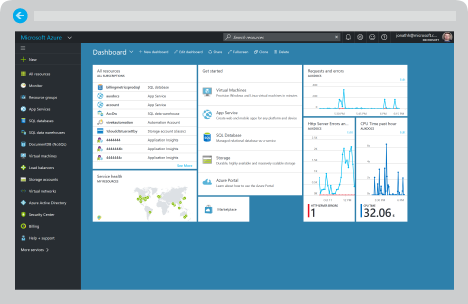
It’s time for your New Year resolutions and you might be thinking to learn Azure this year. The notion of learning Azure triggers the snow clone that it “is a journey, not a destination.” Instead of trying to learn Azure like it was something fixed and finite, make resolution to just learn something new about Azure each day. If you implement this one change, you could be successful with this year’s neglected resolution starting today.
As is the case with most abandoned resolutions, we had plenty of reasons at the ready to defend himself. We even joke that we’d keep the tradition alive by resolving to learn Azure in 2018.
Make your resolution to just learn something new about Azure each day. If he implemented that one change, he could be successful with this year’s neglected resolution starting today.
Here are the tips to keep your resolution to learn Azure:
Get the free eBook – Read the Developer’s Guide to Microsoft Azure, Second Edition. This eBook is only about 50 pages long, but it provides a quick technical overview of what Azure is for developers (and it was written by developers). When you’re ready to try the three walkthroughs in Chapter 6, which will give you some hands-on time with Azure, you’ll need to go to the next step below.
Create a free account – When you’re ready to start getting hands-on, create a free account. This year, the free account got even better. The process requires a credit card for identity verification. Although there are many free services that you can use in Azure, the 30-day Azure Free Trial gives you $200 to spend during that period. When you sign up for the trial, the spending limit is turned on by default. The spending limit is $0. Although the limit can’t be changed (you either have one or you don’t), you can set up billing alerts to monitor spending and pin the Spending rate and forecast chart for your subscription to the Dashboard.
Pick a project to use – Azure is something that requires more than content consumption to become proficient. Eventually, you have to start building something. You’ll progress faster along your journey and enjoy better scenery if you have a project that you can take to the cloud. Perhaps you have a hobby app that you built to learn some other technology, or a personal website.
If you’re at a total loss, explore the Azure Code Samples or find an app on GitHub to fork, such as ToDoListAzure or try the Explore Cosmos DB sample to see what’s so fantastic about Azure Cosmos DB.
Get into the cockpit – Depending on your preference for GUI or command line, use the Azure portal or Cloud Shell to work with Azure.
The Azure portal is a web-based UI for doing just about anything you can possibly do with an Azure resource.


0 responses on "Tips for Keeping Your Resolution to Learn Azure"